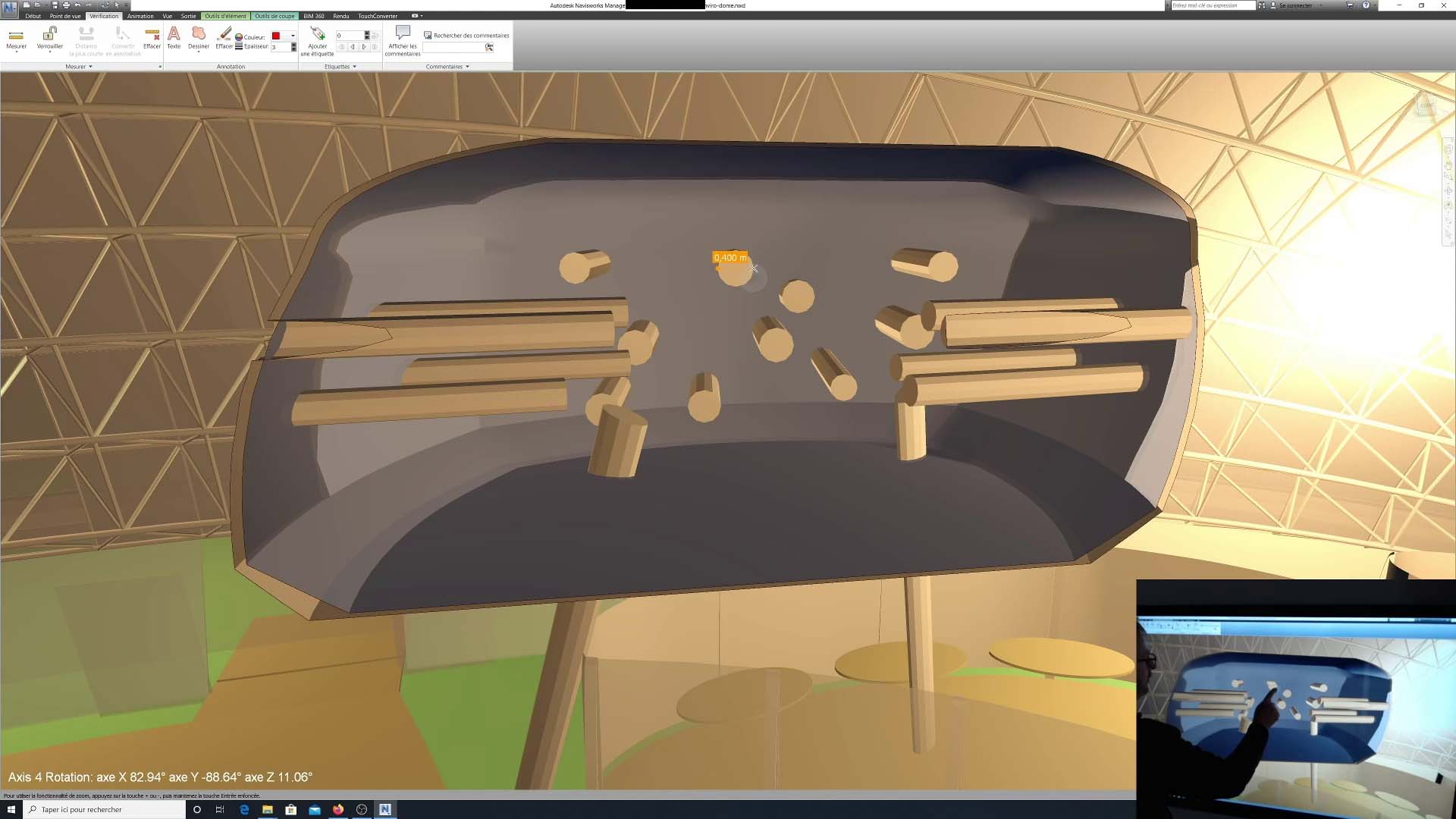Description
TouchConverter enables multitouch inputs for any software on Windows multitouch computers
Description
Our software/plugin converts multi-finger gestures to mouse/keyboard commands Autodesk® Navisworks® on any touch-enabled computer.
You can now use Navisworks with your touch screen or your Windows tablet and forget about your keyboard. We have specifically worked on the ergonomics for the Sectioning and Measuring functions in Navisworks Simulate or Manage. Thanks to our plugin, you can easily define sections on any plan you want, even with rotations, to then carry out a precise measurement in 2 taps.
We have of course implemented moving around with standard gestures, also switching to walk mode with a simple gesture and multi-selection, undo (ctrl + z), esc (esc), etc. …